传感器虚拟实验:DHT22湿温度传感器
作者: liufeisheng
创建时间: 2024-11-25 09:29:18
-
完成温湿度传感器虚拟实验
-
实验目标:
-
实验步骤:
-
认真观察实验过程
-
查看实验文档,了解DHT22ATTINY85元件分别有什么用途
-
登录https://wokwi.com/projects/,创建新项目 。 根据实验指导,完成电路的设计和连接。
-
运行实验,观察实验结果。
-
分析实验结果,总结电路原理和电子元件的作用。
-
-
运行效果如下
接线图
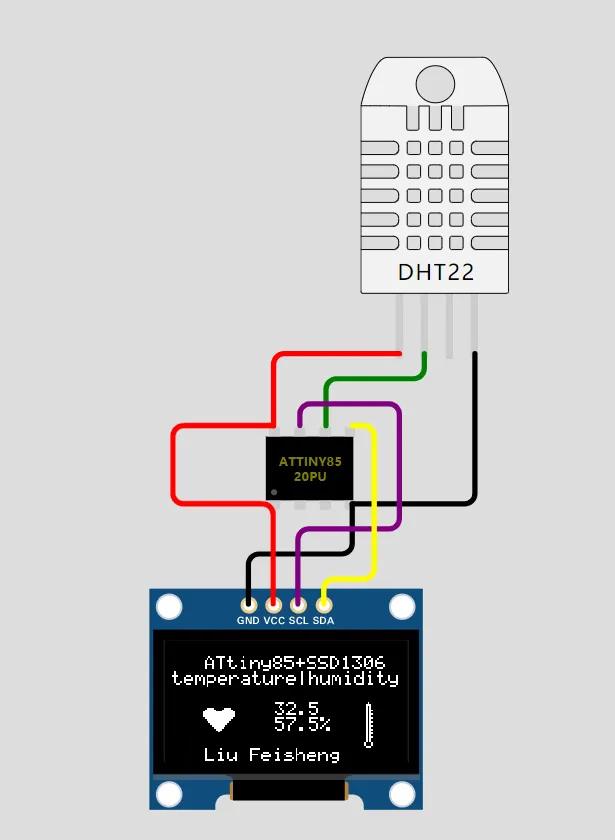
完成部分功能
初始化显示内容
代码如下
#include <dht.h>
#include <TinyWireM.h>
#include <Tiny4kOLED.h>
#define DHT22_PIN PB1
const unsigned char img_heart_small[] PROGMEM = {
0x00, 0x00, 0xc0, 0xe0, 0xe0, 0xe0, 0xc0, 0x80, 0x80, 0x80, 0xc0, 0xe0, 0xe0, 0xe0, 0xc0, 0x00, 0x00, 0x00, 0x00, 0x00, 0x01, 0x03, 0x07, 0x0f, 0x1f, 0x3f, 0x1f, 0x0f, 0x07, 0x03, 0x01, 0x00, 0x00, 0x00
};
const unsigned char img_heart_big[] PROGMEM = {
0xe0, 0xf0, 0xf8, 0xf8, 0xf8, 0xf8, 0xf0, 0xe0, 0xe0, 0xe0, 0xf0, 0xf8, 0xf8, 0xf8, 0xf8, 0xf0, 0xe0, 0x00, 0x01, 0x03, 0x07, 0x0f, 0x1f, 0x3f, 0x7f, 0xff, 0x7f, 0x3f, 0x1f, 0x0f, 0x07, 0x03, 0x01, 0x00
};
const unsigned char img_thermometer[] PROGMEM = {
0x00, 0xfe, 0x03, 0xfe, 0x50,
0x00, 0xff, 0x00, 0xff, 0x55,
0x60, 0x9f, 0x80, 0x9f, 0x65,
};
dht DHT;
void splash() {
oled.clear();
oled.setCursor(15, 1);
oled.print(F("ATtiny85+SSD1306"));
oled.setCursor(42, 3);
oled.print(F("Example"));
oled.setCursor(35, 7);
oled.print(F("wokwi.com"));
}
void setup(){
pinMode(DHT22_PIN, INPUT);
oled.begin(128,64,sizeof(tiny4koled_init_128x64br),tiny4koled_init_128x64br);
oled.setFont(FONT6X8);
oled.clear();
oled.on();
splash();
delay(3000);
// prepareDisplay();
}
void loop(){
}
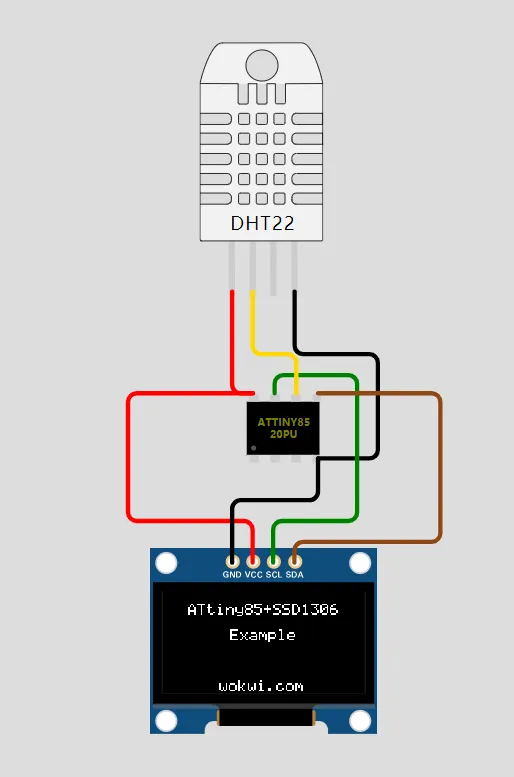
实验代码
#include <dht.h>
#include <TinyWireM.h>
#include <Tiny4kOLED.h>
#define DHT22_PIN PB1
const unsigned char img_heart_small[] PROGMEM = {
0x00, 0x00, 0xc0, 0xe0, 0xe0, 0xe0, 0xc0, 0x80, 0x80, 0x80, 0xc0, 0xe0, 0xe0, 0xe0, 0xc0, 0x00, 0x00, 0x00, 0x00, 0x00, 0x01, 0x03, 0x07, 0x0f, 0x1f, 0x3f, 0x1f, 0x0f, 0x07, 0x03, 0x01, 0x00, 0x00, 0x00
};
const unsigned char img_heart_big[] PROGMEM = {
0xe0, 0xf0, 0xf8, 0xf8, 0xf8, 0xf8, 0xf0, 0xe0, 0xe0, 0xe0, 0xf0, 0xf8, 0xf8, 0xf8, 0xf8, 0xf0, 0xe0, 0x00, 0x01, 0x03, 0x07, 0x0f, 0x1f, 0x3f, 0x7f, 0xff, 0x7f, 0x3f, 0x1f, 0x0f, 0x07, 0x03, 0x01, 0x00
};
const unsigned char img_thermometer[] PROGMEM = {
0x00, 0xfe, 0x03, 0xfe, 0x50,
0x00, 0xff, 0x00, 0xff, 0x55,
0x60, 0x9f, 0x80, 0x9f, 0x65,
};
dht DHT;
void splash() {
oled.clear();
oled.setCursor(15, 1);
oled.print(F("ATtiny85+SSD1306"));
oled.setCursor(42, 3);
oled.print(F("Example"));
oled.setCursor(35, 7);
oled.print(F("wokwi.com"));
}
void heartBeat(){
static char big = 1;
static long startTime = 0;
long currentTime;
currentTime = millis();
if((currentTime - startTime)>200){
startTime = currentTime;
big = 1- big;
if(big){
oled.bitmap(20,4,37,6,img_heart_big);
}else
oled.bitmap(20,4,37,6,img_heart_small);
}
}
void prepareDisplay(){
unsigned int i,k;
unsigned char ch[5];
oled.clear();
oled.begin();
oled.setCursor(20,1);
oled.print(F("ATtiny85+SSD1306"));
oled.setCursor(3,2);
oled.print(F("temperature|humidity"));
oled.bitmap(105,4,110,7,img_thermometer);
oled.setCursor(57,4);
oled.print(F("24.0℃"));
oled.setCursor(57,5);
oled.print(F("40.0%"));
oled.bitmap(10,5,17,2,img_heart_small);
}
float getTemperature(){
return DHT.temperature;
}
float getHumidity(){
return DHT.humidity;
}
void setup(){
pinMode(DHT22_PIN, INPUT);
oled.begin(128,64,sizeof(tiny4koled_init_128x64br),tiny4koled_init_128x64br);
oled.setFont(FONT6X8);
oled.clear();
oled.on();
splash();
delay(3000);
prepareDisplay();
}
void loop(){
static long startTime = 0;
long currentTime;
DHT.read22(DHT22_PIN);
currentTime = millis();
if((currentTime-startTime)>1000){
startTime = currentTime ;
float temperature = getTemperature();
oled.setCursor(57,4);
oled.print(temperature,1);
oled.print("℃");
float humidity = getHumidity();
oled.setCursor(57,5);
oled.print(humidity,1);
oled.print("% ");
oled.bitmap(105,4,110,7,img_thermometer);
oled.setCursor(20,7);
oled.print("Liu Feisheng ");
heartBeat();
}
}
完成实验报告填写
要求:1.完成以上接线
2.在屏幕的最后一行打上自己的名字拼音
扩展练习:
- 加上温度超过一定值时,红灯闪烁功能
扩展练习-加红灯闪烁功能-接线图
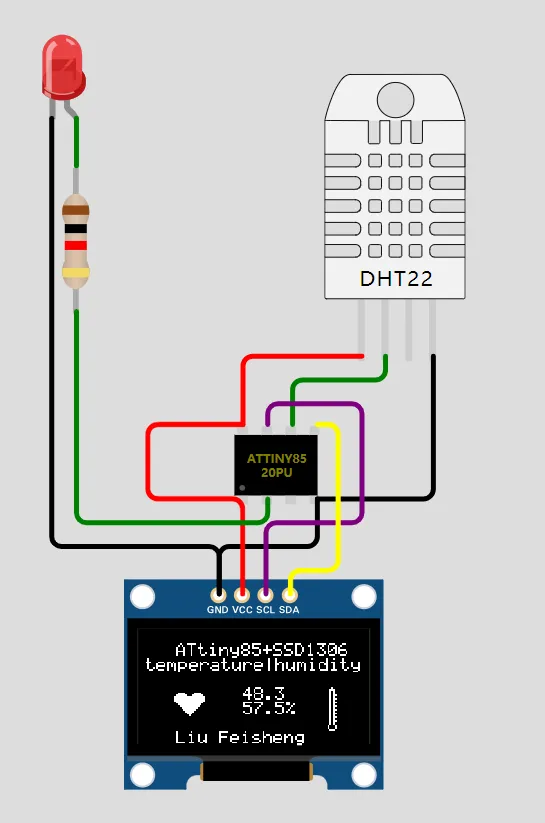
扩展练习代码
#include <dht.h>
#include <TinyWireM.h>
#include <Tiny4kOLED.h>
#define DHT22_PIN PB1
#define LED PB3
const unsigned char img_heart_small[] PROGMEM = {
0x00, 0x00, 0xc0, 0xe0, 0xe0, 0xe0, 0xc0, 0x80, 0x80, 0x80, 0xc0, 0xe0, 0xe0, 0xe0, 0xc0, 0x00, 0x00, 0x00, 0x00, 0x00, 0x01, 0x03, 0x07, 0x0f, 0x1f, 0x3f, 0x1f, 0x0f, 0x07, 0x03, 0x01, 0x00, 0x00, 0x00
};
const unsigned char img_heart_big[] PROGMEM = {
0xe0, 0xf0, 0xf8, 0xf8, 0xf8, 0xf8, 0xf0, 0xe0, 0xe0, 0xe0, 0xf0, 0xf8, 0xf8, 0xf8, 0xf8, 0xf0, 0xe0, 0x00, 0x01, 0x03, 0x07, 0x0f, 0x1f, 0x3f, 0x7f, 0xff, 0x7f, 0x3f, 0x1f, 0x0f, 0x07, 0x03, 0x01, 0x00
};
const unsigned char img_thermometer[] PROGMEM = {
0x00, 0xfe, 0x03, 0xfe, 0x50,
0x00, 0xff, 0x00, 0xff, 0x55,
0x60, 0x9f, 0x80, 0x9f, 0x65,
};
dht DHT;
void splash() {
oled.clear();
oled.setCursor(15, 1);
oled.print(F("ATtiny85+SSD1306"));
oled.setCursor(42, 3);
oled.print(F("Example"));
oled.setCursor(35, 7);
oled.print(F("wokwi.com"));
}
void heartBeat(){
static char big = 1;
static long startTime = 0;
long currentTime;
currentTime = millis();
if((currentTime - startTime)>200){
startTime = currentTime;
big = 1- big;
if(big){
oled.bitmap(20,4,37,6,img_heart_big);
}else
oled.bitmap(20,4,37,6,img_heart_small);
}
}
void prepareDisplay(){
unsigned int i,k;
unsigned char ch[5];
oled.clear();
oled.begin();
oled.setCursor(20,1);
oled.print(F("ATtiny85+SSD1306"));
oled.setCursor(3,2);
oled.print(F("temperature|humidity"));
oled.bitmap(105,4,110,7,img_thermometer);
oled.setCursor(57,4);
oled.print(F("24.0℃"));
oled.setCursor(57,5);
oled.print(F("40.0%"));
oled.bitmap(10,5,17,2,img_heart_small);
}
float getTemperature(){
return DHT.temperature;
}
float getHumidity(){
return DHT.humidity;
}
void setup(){
pinMode(DHT22_PIN, INPUT);
pinMode(LED, OUTPUT);
oled.begin(128,64,sizeof(tiny4koled_init_128x64br),tiny4koled_init_128x64br);
oled.setFont(FONT6X8);
oled.clear();
oled.on();
splash();
delay(3000);
prepareDisplay();
}
void loop(){
static long startTime = 0;
long currentTime;
DHT.read22(DHT22_PIN);
currentTime = millis();
if((currentTime-startTime)>1000){
startTime = currentTime ;
float temperature = getTemperature();
oled.setCursor(57,4);
oled.print(temperature,1);
oled.print("℃");
if(temperature>40){
digitalWrite(LED, HIGH);
}
delay(500);
digitalWrite(LED, LOW);
delay(500);
float humidity = getHumidity();
oled.setCursor(57,5);
oled.print(humidity,1);
oled.print("% ");
oled.bitmap(105,4,110,7,img_thermometer);
oled.setCursor(20,7);
oled.print("Liu Feisheng ");
heartBeat();
}
}
扩展练习2:更换芯片和LCD显示屏
接线图
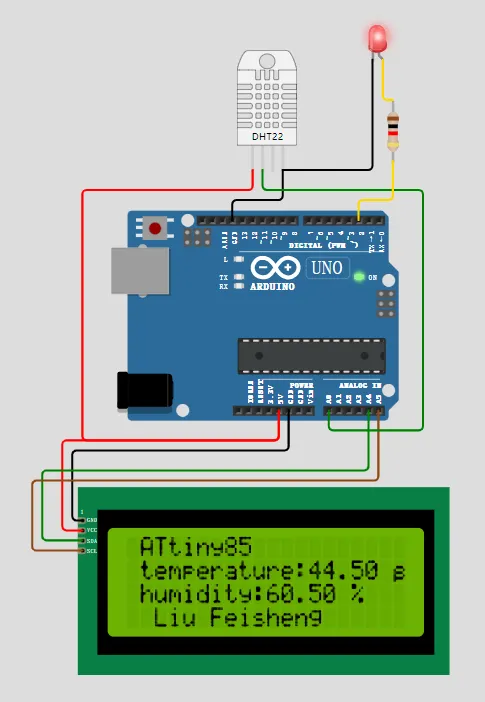
代码
#include <dht.h>
#include <LiquidCrystal_I2C.h>
LiquidCrystal_I2C lcd(0x27,20,4);
#define DHT22_PIN A0
#define LED 2
dht DHT;
float getTemperature(){
return DHT.temperature;
}
float getHumidity(){
return DHT.humidity;
}
void setup(){
pinMode(DHT22_PIN, INPUT);
pinMode(LED, OUTPUT);
Serial.begin(9600);
lcd.init();
lcd.backlight();
lcd.clear();
lcd.setCursor(1, 0);
lcd.print("ATtiny85");
lcd.setCursor(1, 2);
lcd.print("Welcome!");
delay(3000);
}
void loop(){
static long startTime = 0;
long currentTime;
DHT.read22(DHT22_PIN);
currentTime = millis();
if((currentTime - startTime )>1000){
startTime = currentTime;
float temperature = DHT.temperature;
if(temperature>40){
digitalWrite(LED, HIGH);
// 如果温度高于40,红灯闪烁报警
}
String temperature1 = (String)temperature;
lcd.setCursor(1,1);
lcd.print("temperature:");
lcd.print(temperature1);
lcd.print(" ℃ ");
String humidity = (String)DHT.humidity;
lcd.setCursor(1,2);
lcd.print("humidity:");
lcd.print(humidity);
lcd.print(" % ");
lcd.setCursor(2,3);
lcd.print("Liu Feisheng");
delay(500);
digitalWrite(LED, LOW);
}
}